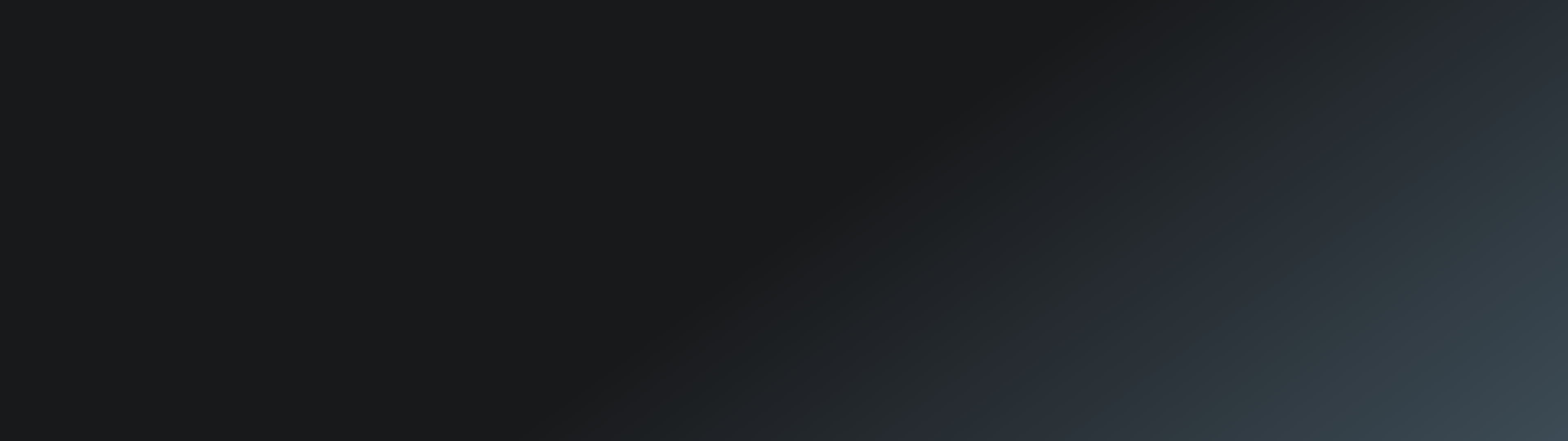Signing up
Signing up is fast and easy. Visit the Pricing page and select the plan that suits you best. You’ll verify your email address, provide payment information and other details, submit a US Postal Service Change of Address form and its Form 1583 (see below), and select a virtual address.
Signing up takes just a couple of minutes.
In addition to our contract, we need you to fill out a US Postal Service Form 1583 (see below) and file a Change of Address form with your local post office.
Canceling
You can cancel your account by contacting Customer Support.
We’ll return your mail to you. Send us the address where you want us to ship your mail, plus the USPS Form 1583 cancellation confirmation code, which you should receive from your local post office.
Returning mail to you costs $30 per hour for postage fees and labor costs. We keep accepting your mail for 60 days from the cancellation date, and we send the mail to your new address weekly. After 60 days, we discard whatever mail that comes to us addressed to you.
Yes, we send it to you for 60 days from the cancellation date. See above for details.
After signing up
We send you your portal login information and address details.
As soon as you submit your Change of Address and Form 1583 paperwork and complete the payment process.
Apps
Yes, you can access your DMR portal from any internet-connected device.
Billing
We bill you automatically on the credit card that you provided to us. We send you an invoice once a month.
Carriers and Couriers
Check Deposit
Yes, we do. We provide both Physical Check Deposit and Direct Check Deposit.
- You give us information, such as your bank’s address, its routing number, and your account number.
- We create a generic deposit slip with the numbers and upload it to the DMR portal.
- When a check arrives, we scan and upload it to the secure Digital Mailroom web portal, and we stamp the physical check “Deposit Only.”
- We print out a deposit slip and write in the check amount and other information.
- We mail the slip and the check to your bank.
We mail the check to the bank immediately after we finish scanning it.
- You give us information, such as your bank’s address, its routing number, and your account number.
- When a check arrives, we scan and upload it to the secure Digital Mailroom web portal.
- Once uploaded to the portal, the check is deposited into a holding account, and once cleared, is routed to your designated account.
Costs, Fees, Prices & Rates
You can find out about pricing and service levels on our pricing page.
Shipping fees vary based on the shipping address. We ship by US First Class Mail.
We don’t charge extra shipping fees.
Digitizing and Uploading
We process your mail the day we receive it.
We forward non-scannable mail – including packages, magazines, and bound materials – to the shipping address you designate during the signup process. We charge the shipping cost and a modest handling fee. For more information, see our pricing page.
Equipment
Your subscription includes all the services listed under your plan, with no additional software or hardware required on your end.
Form 1583
It’s a US Postal Service document that you fill out to authorize us as a commercial mail receiving agent – that is, a business that can receive mail on your behalf.
Open a PDF of the form. The system fills in some of the blanks, and you fill in the rest. If you don’t have all of the information, contact us and we’ll provide it for you. When you’re done and ready to sign the form, have a notary public notarize your signature, either in person or online.
Only if you’re authorizing us as a receiving agent for multiple business entities. If you’re authorizing us as the receiving agent for one business entity, you fill out only one 1583 form.
Upload the 1583 form to the DMR portal. We’ll submit it to the appropriate post office.
Forwarding
Forwarding is accepting any mail that we receive for you and shipping it to you without scanning it.
US Postal Service First Class Mail.
General Questions
First, you authorize us to receive your mail. Instead of coming to you, each piece of mail comes to us. Then we:
- Open it, scan it and convert it to a digital document.
- Capture data – for instance, the name of the sender – from the document and its envelope.
- Upload the document to our secure web portal.
- Notify you that it’s available for you to view, edit, search, and share, along with the data that we captured.
- Box up the mail, check it into our tracking system, and store it for 30 days. After 30 days, we securely destroy it unless you ask us to send it to you.
Yes, we do.
We forward them to you.
Unfortunately, we don’t offer that service at this time.
No, we sort out junk mail and destroy it without scanning it.
We safely store the physical copies of your postal mail onsite for up to 30 days. During this time, you can have us pull it and ship it to you. After 30 days, we securely destroy the mail.
Within five business days from the time you submit a completed and notarized USPS Form 1583 and change of address.
Payment
We accept payment via credit or debit card.
Promotional Programs
Yes. You can find the details here.
Recipients and Users
It’s the number of users that have a login to view their mail digitally in your organization's Digital Mailroom portal.
Yes. The cost is $7 per user or recipient per month. For more information, see our pricing page.
See our pricing page for information about the number of recipients per plan.
Security
Protecting your information and privacy is of the utmost importance to us. Digital Mailroom encrypts all data in transfer, in transit, and at rest. Digital Mailroom also provides full audit trails, chain-of-custody tracking, and strict, role-based data access to our platform.
Shipping
Yes, we can ship documents to the address provided on the physical pull request you submit to us. But we don’t ship to your customers or other business associates.
No, we can ship only to your address. The fee is just $3 per package plus cost of shipping.
We ship all mail by US First Class Mail.
Support
Use our Contact Us page.
Virtual Addresses
A virtual address is an office that can receive your mail, digitize it, and upload it to a web portal where you can view, edit, forward, and otherwise manage it. You can use a virtual address as your business address in marketing materials and on government documents that require a physical address.
You can use a virtual address to:
- Give your company a highly professional image by establishing it in an impressive location – at a much lower cost than renting office space there.
- Expand your business into a market beyond your local area.
- Give yourself the freedom to travel and work anywhere.
- Protect your family’s privacy if you work from home.
- Have a professionally staffed mailroom handle your incoming mail.
- Comply with rules requiring a physical address rather than a PO box.
Yes. After you sign up for a virtual address, you can register it as your business address with your state’s Secretary of State. (It’s best if your physical and virtual addresses are in the same state.) If you’ve already registered a physical address, you can change it to the virtual address.
Yes, if your virtual address is in the same state as your residence address. Check with your local Department of Motor Vehicles (DMV), as different states have different rules and the rules can change.
No, they’re actual locations.
Yes. Contact us, and we’ll walk you through the process.
Yes. As long as the mail is sent to your address and department number, it will show up in the DMR portal.
Yes, these addresses are all indexed and searchable. You can register this address as your Google address.
You can see the list of all of our virtual addresses during the signup process.
Your new address will be one of the virtual addresses you select during the signup process.
We have offices throughout the world, but the US headquarters is in Irving, Texas.
Can't find what you're looking for? Contact Us