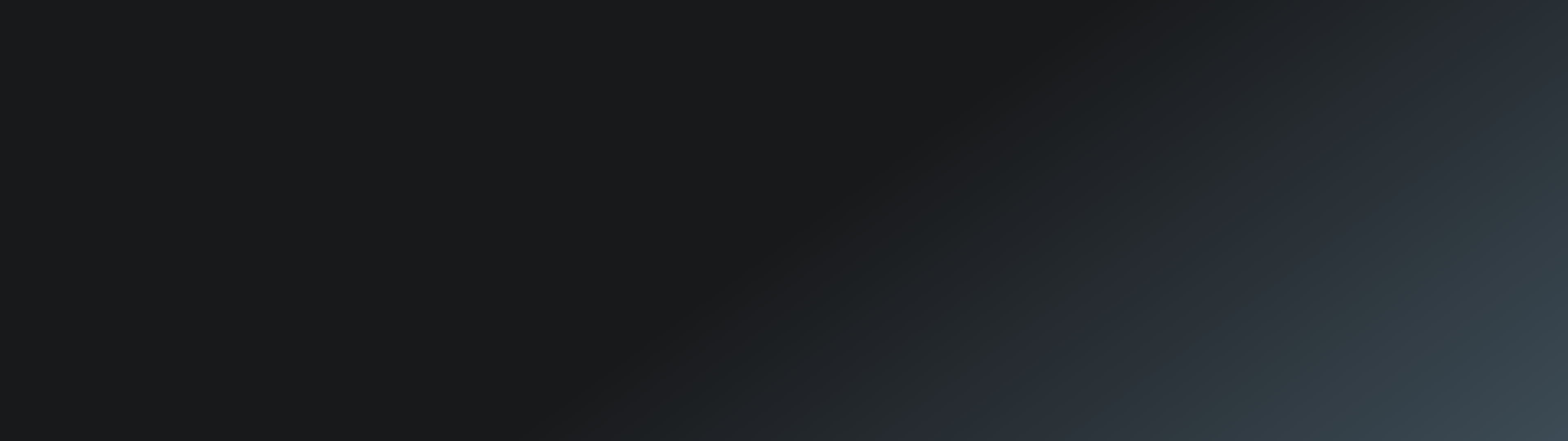Signing up
Your monthly subscription includes all the services listed under your plan, with no additional software or hardware required on your end.
Signing up for Digital Mailroom is easy—visit the Pricing page and select the plan that best suits your needs. You'll need to verify your email address, answer some basic account information, get your virtual address, and submit payment information.
Non-scannable mail, including packages, magazines, and bound materials are forwarded to the shipping address you designate during the signup process. There is no additional fee for the forwarding service, however you will be charged the shipping cost.
The protection of your information and privacy is of the utmost importance to us. Digital Mailroom encrypts all data in transfer, transit, and at rest. Digital Mailroom also provides full audit trails, chain of custody tracking, and strict, role-based data access to our platform.
We accept payment via credit or debit card.
At this time, we cannot accept payment via cheque, money order, or wire transfer.
We will safely store the physical copies of your postal mail onsite for up to 30 days. During this time period you can choose to have mail shredded, recycled, or request the hard copy forwarded to you. After this time period, all mail is safely destroyed.
For Individual plan members, you can have up to 4 mail recipients, 5 mail recipients for the Small Business plan, and 10 mail recipients for the Small Business PLUS plan. All recipients will have their own DMR login to access and view digitised mail via the DMR portal. You can purchase additional recipients during the signup process, or Contact Us post-sign up if you'd like to add more.
This is entirely up to you. You can either submit a change of address with your regional postal organisation, or notify your senders of your new virtual address.
To divert mails from your customers and suppliers, you need to contact the Royal Mail to direct mails from your current trading address to your Exela virtual mail address.
You can set up the redirection/diversion of your mails by filling the online application form for redirection on Royal Mail website links provided below:
i. For Business Mails - Business Redirection online application form | Royal Mail Group Ltd
ii. For Personal Mails - Redirection - Get Mail to Your New Address | Royal Mail Group Ltd
Can't find what you're looking for? Contact Us